Wallets
Google Pay™
Incorporating Google Pay into your app simplifies the checkout process and boosts conversion rates—because when users have previously saved or used their cards with Google Pay, their payment details are automatically retrieved from their Google account.
To view the list of countries where Google Pay is supported, please see Countries or Regions where you can make payments with Google.
Payment Flow
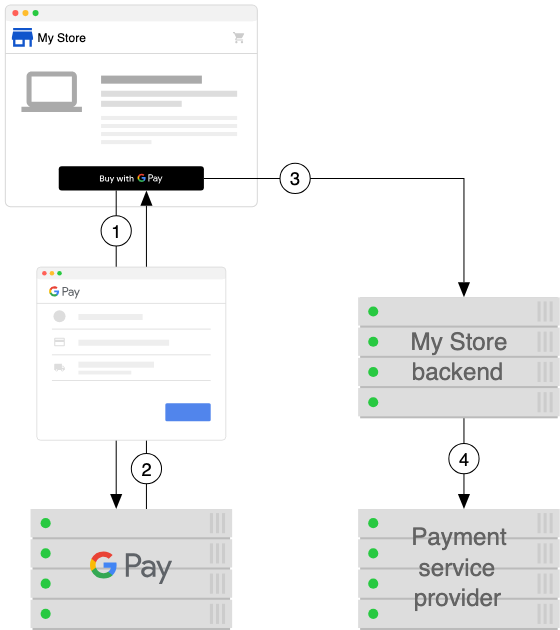
- The customer clicks on the Google Pay button in the merchant's website, whether it is an online store or app. The merchant initiates the Google Pay request using the Google Pay Web API or Android SDK.
- After the customer selects his payment method or provides his payment details, Google replies with a token.
- The merchant's website submits this information to the merchant's backend.
- In the payment request to Koin, the merchant includes the token received in step 2. Koin will execute the transaction using the Google Pay token and returns the payment confirmation to the merchant.
Integration
For web integration, please see the Google Pay / Web documentation, along with the Web integration checklist and Web brand guidelines.
For Android / SDK integration, please see the Google Pay / Android documentation, along with the Android integration checklist and Android brand guidelines.
When performing this step use the following parameters:
- gatewayMerchantId – You can obtain this value from your account manager.
- gateway - use koin as the parameter value.
After receiving the Google Payment Method Payload, you will send that in the Creat Payment, type Card GooglePay and use the field secure_payload for this info.
Go live
After you have completed all the necessary steps of the integration process in the testing environment, please make sure you have requested Google Production Access, as detailed in the Google Web and Android documentation.
Finally, ensure you have contacted your Technical Account Manager so that we can help check everything has been correctly configured and confirm you are ready to go live.
Implementation details
Key details for your Google Pay integration with Koin:
- 3D Secure (3DS) for PAN_ONLY credentials: If Google Pay returns a PAN_ONLY credential (a card stored in the user's Google account), Koin will automatically handle the 3D Secure authentication flow if 3DS is enabled. On the frontend, make sure your Google Pay API request includes PAN_ONLY in the allowedAuthMethods array.
- Gateway and GatewayMerchantID Configuration: When registering with the Google Pay Business Console, ensure that under Google Pay API > Integrate with your website, the Integration type is set to GATEWAY. The Merchant ID from the Google Pay Business Console is used in the "Merchant ID" field when setting up the Google Pay button. Set gateway to koin and use your assigned Merchant ID as the gatewayMerchantId in your Google Pay API configuration.
- Authorization Methods: Koin supports standard authorization methods (purchase, authorization, capture). Availability depends on the payment processor and acquiring bank for each country and payment.
- Billing Address Requirements: If your payment processing requires the customer's billing address (e.g., for AVS checks), configure this in your Google Pay API request. Google provides BillingAddressParameters to specify the required detail (e.g., MIN or FULL). See Google's documentation. Only request billing address details if necessary, as this can increase checkout friction.
Updated 7 months ago
