Card without checkout
Authorization
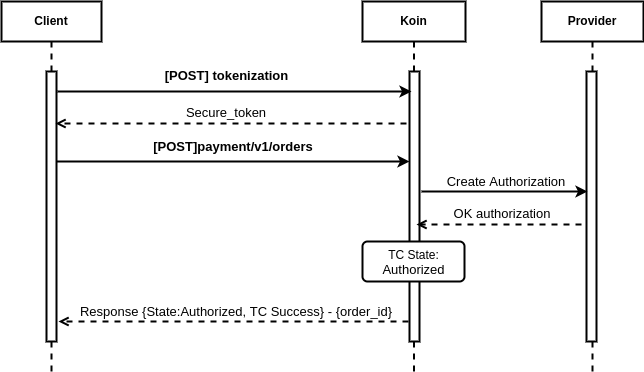
Authorization with antifraud strategy CollectAuthRecovery Challenge
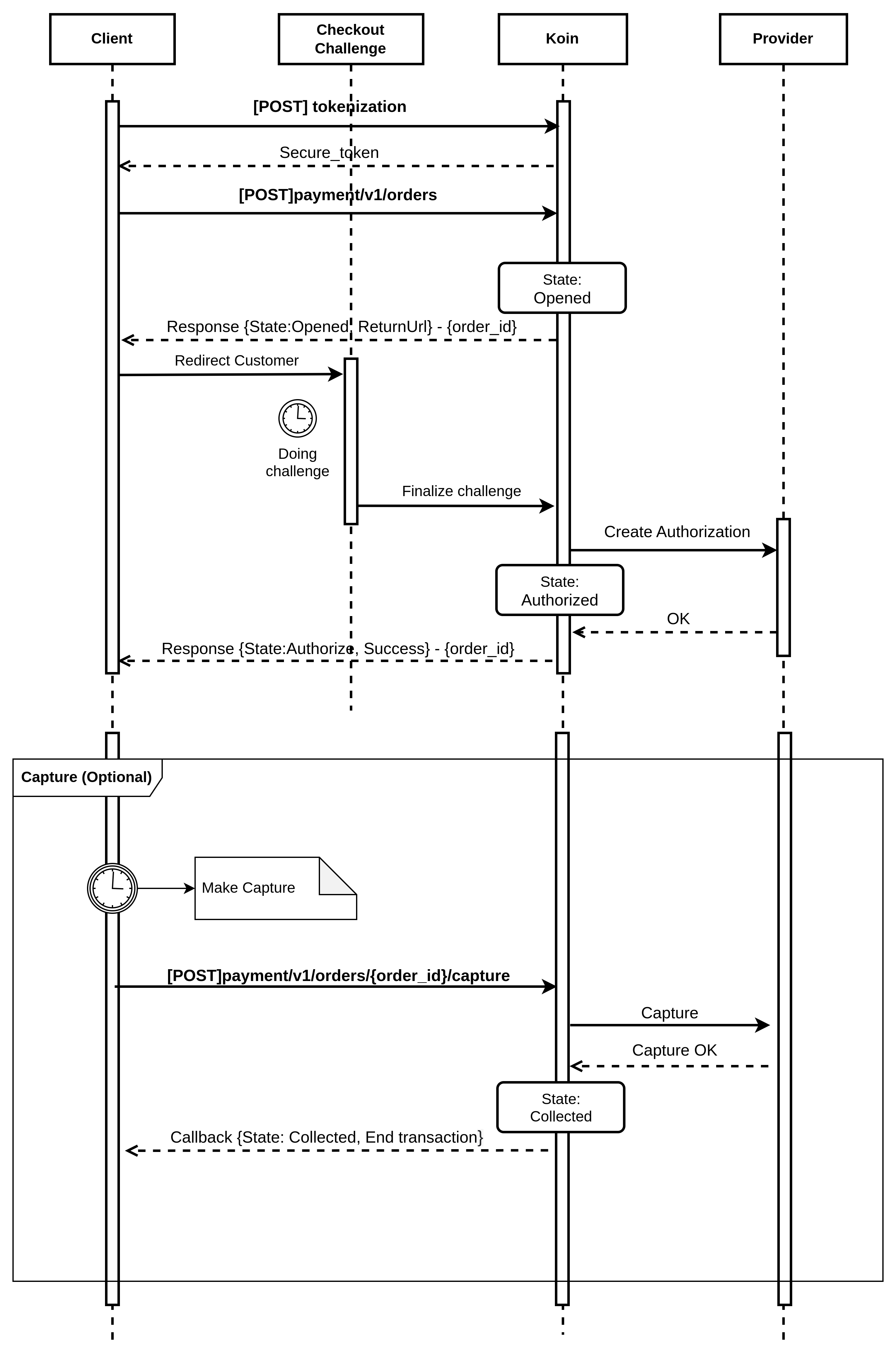
Authorization with antifraud strategy CollectAuthRecovery Frictionless
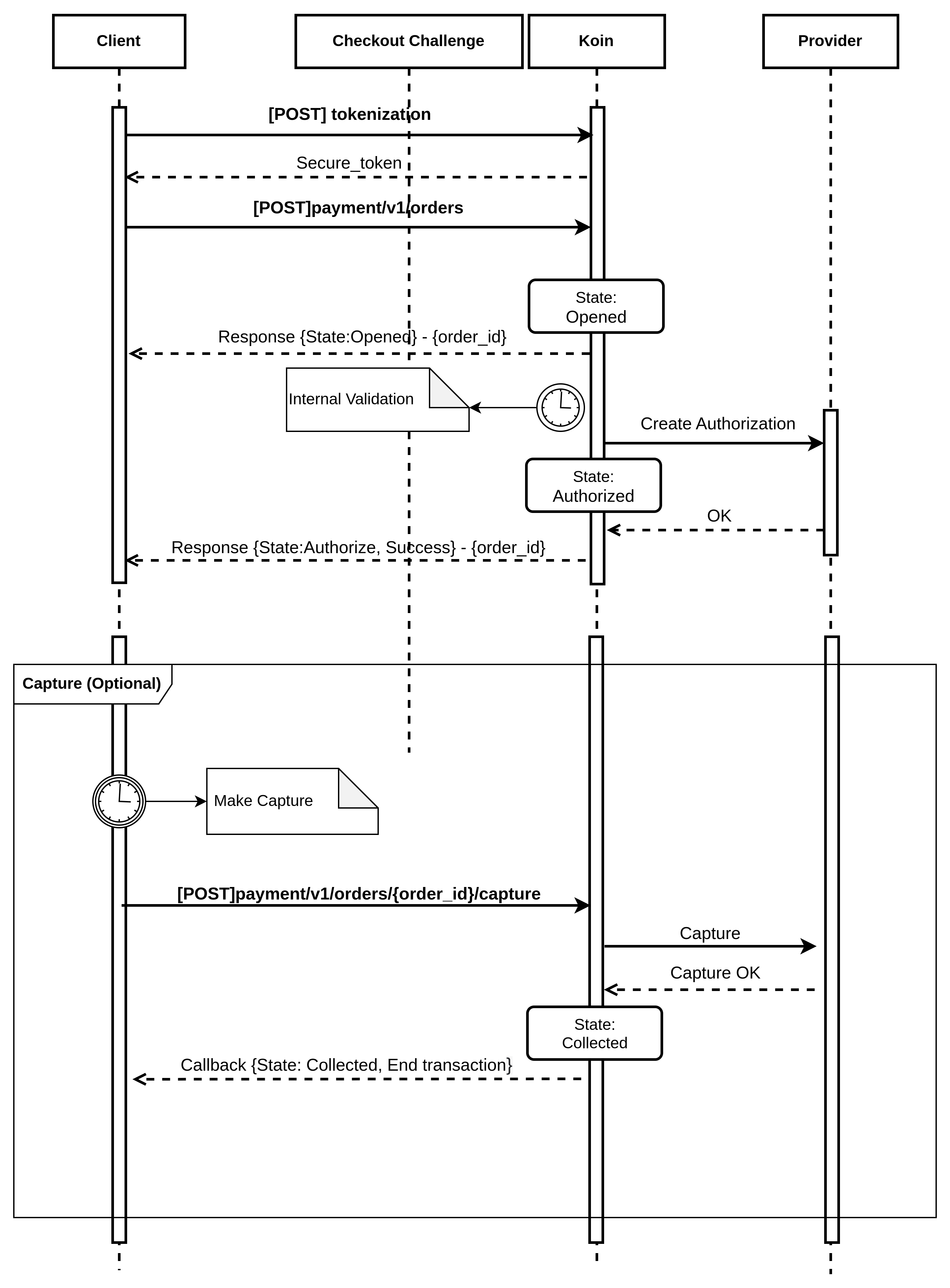
Capture
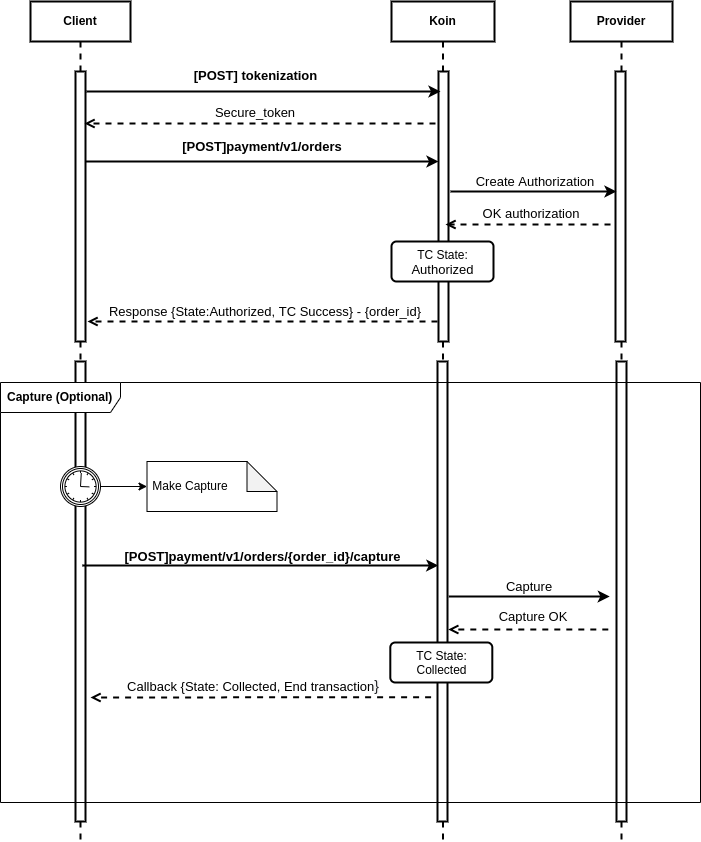
Authorized Failed
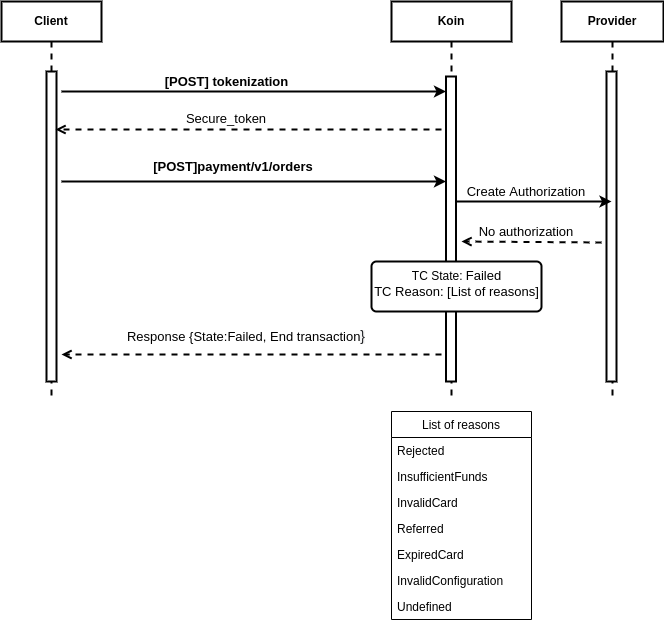
Capture Failed
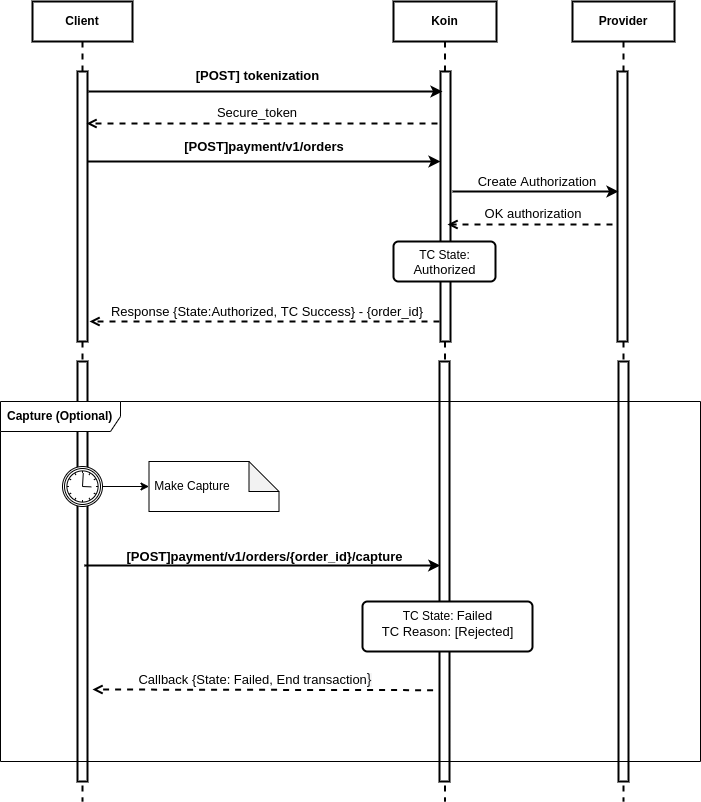
Testing environment without checkout
The test cases that were previously documented in this file have been centralized and are now available at the following link: View test cases and details
Updated 9 months ago
